Using GraphQL union type in a Node.js application

Photo by Hugo ROUQUETTE / Unsplash
GraphQL supports primitives types and allows you to create custom types for your use cases. One interesting thing about these custom types is combining many GraphQL types to create a new one.
This is common when you need to manipulate two or many objects that have the same business purpose but is different in some properties.
The use case
We want to build a cloud storage system where users can upload their files and organize them into folders. The application will allow users to search files and folders for quick access.
A simple diagram of the entities necessary for the system will look like this:
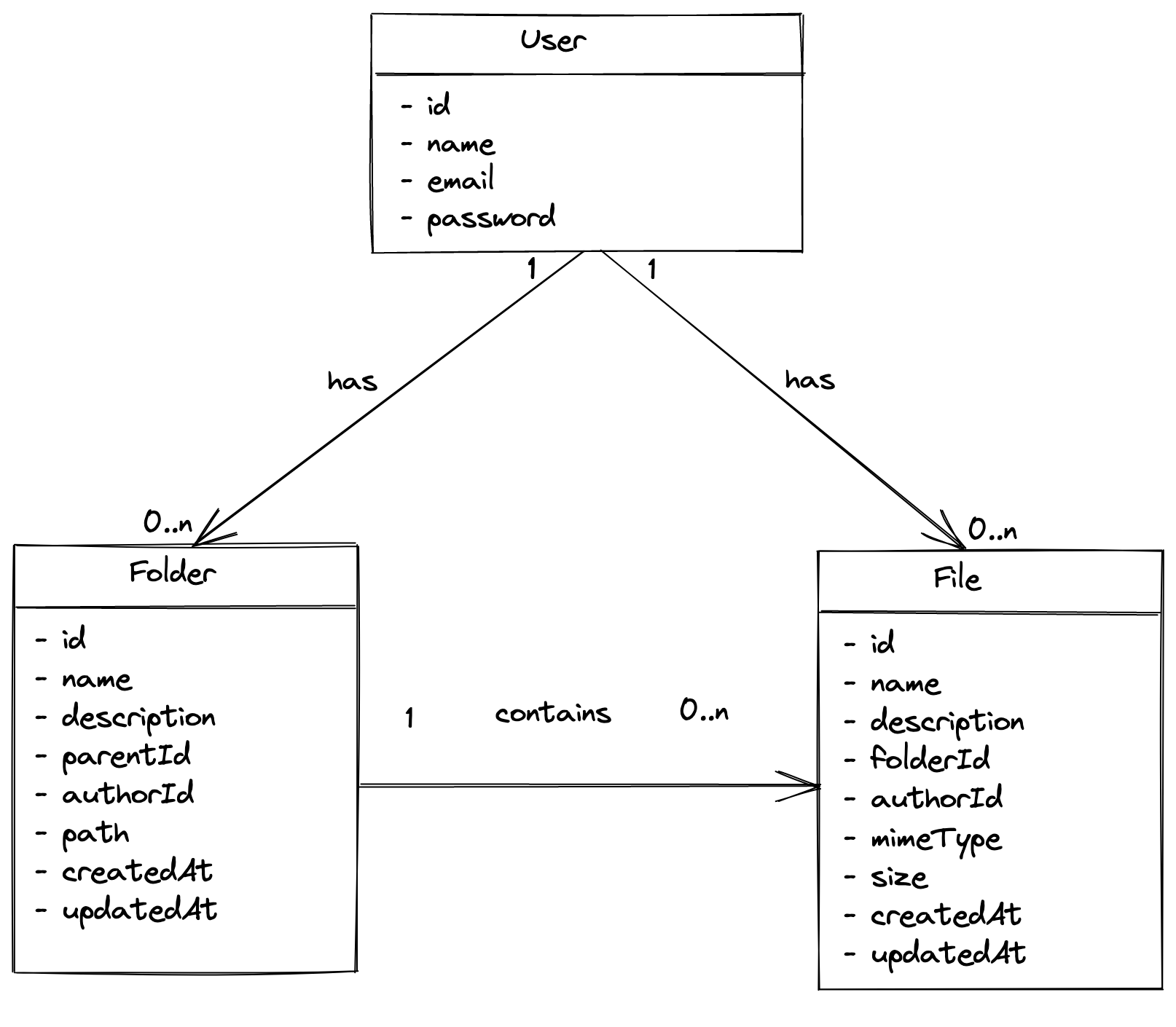
We want to build the GraphQL API that allows users to search for files and folders. We will see how to use the GraphQL unions to do that.
Prerequisites
You must need these tools installed on your computer to follow this tutorial:
- Node.js 14+ - Download's link
- NPM or Yarn - I will use Yarn
- A working GraphQL server running on Node.js; we built on the blog post below.

Set up the project
We will clone the project of the article above and make it works locally. Run the commands below:
git clone https://github.com/tericcabrel/blog-tutorials
cd blog-tutorials/node-graphql
yarn install
yarn start
Navigate to the URL http://localhost:4000/graphql, and you will see the Apollo studio explorer.
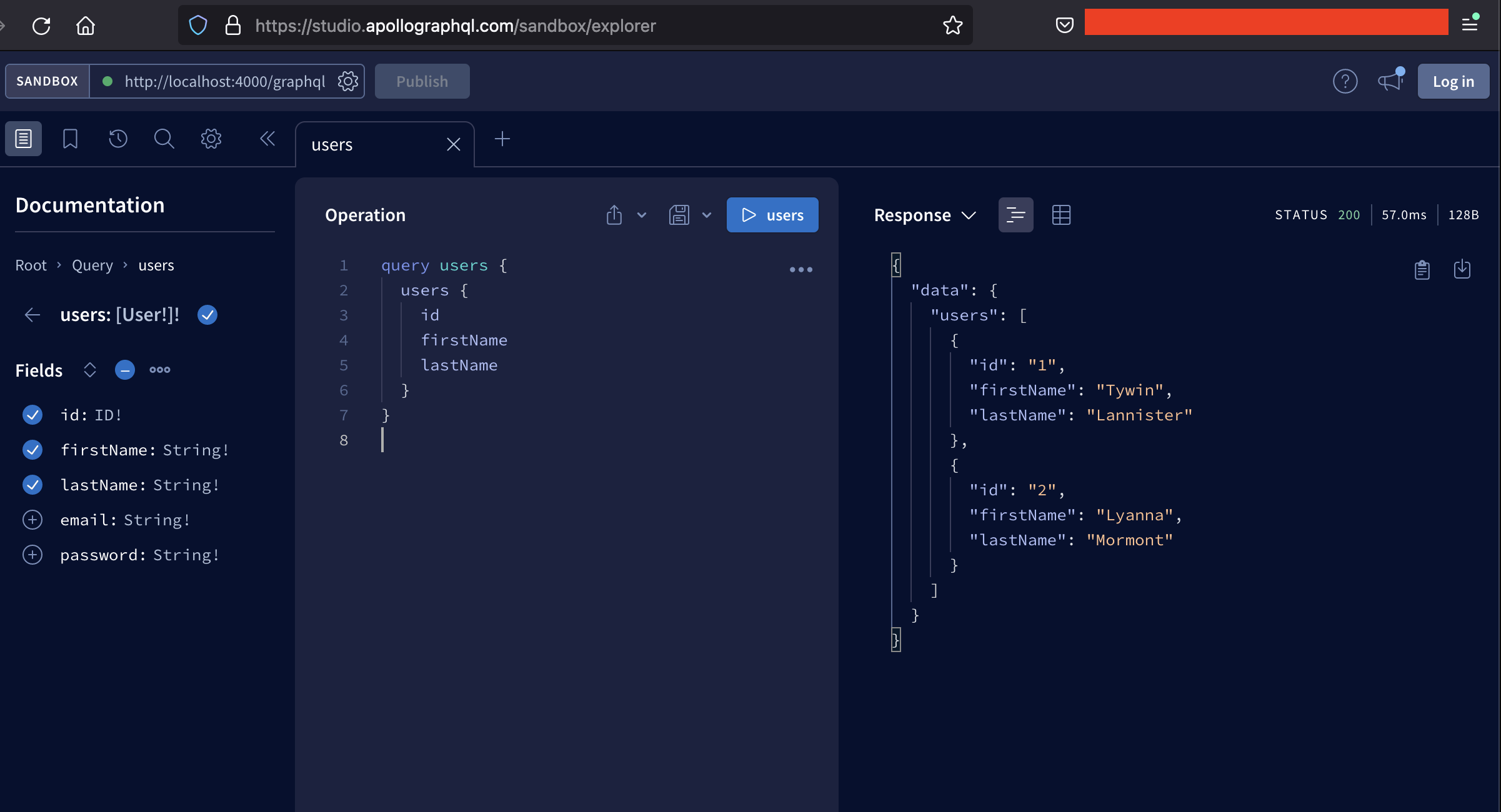
If you want to clone a specific folder of a git repository, I made this blog post that can help you achieve that with the sparse-checkout command of Git.
Define the GraphQL schema types
Based on the diagram we built earlier, below is the GraphQL type for each entity:
type User {
id: ID!
name: String!
email: String!
password: String!
}
type Folder {
id: ID!
name: String!
description: String
path: String!
parent: Folder
author: User!
createdAt: DateTime!
updatedAt: DateTime!
}
type File {
id: ID!
name: String!
description: String
mimeType: String!
size: Int!
folder: Folder!
author: User!
createdAt: DateTime!
updatedAt: DateTime!
}
We can now define the GraphQL query definition for searching files and folders:
type Query {
searchOnFiles(keyword: String!): File!
searchOnFolders(keyword: String!): Folder!
}
We are forced to define two queries, but we want a single query that can return both File and Folder at the same time.
We will create a union type that can be a File or a Folder at the same time.
union Document = File | Folder
Now, we can define a single query for searching files and folders:
type Query {
search(keyword: String!): [Document!]!
}
Generate the Typescript types from the GraphQL schema by running the following command:
yarn graphql-codegen --config codegen.yml
To learn more about GraphQL code generator and its purpose, check out this link.
Resolve document type
When a document is found, Apollo must guess if it's a Folder or a File. There is a resolver method named __resolveType() that is responsible for that.
It returns a string with the name of the possible types ("File" or "Folder").
In the file src/resolvers.ts, add the code below:
const resolvers: Resolvers = {
Document: {
__resolveType: (obj, _context, _info) => {
// Only Folder has a "path" field
if (obj.path) {
return 'Folder';
}
// Only File has a "mimeType" field
if (obj.mimeType) {
return 'File';
}
return null;
},
},
// ..... rest of code here
};
- The type Folder has the property
paththat the type File doesn't, so if the object has that property, it is definitely a folder. - The type File has the property
mimeTypethat the Folder doesn't.
If the value returned is not "File" or "Folder", the Apollo server will throw an error because the latters are the only correct type that forms the union Document.
Write the resolver for the search query
This resolver involves retrieving documents from a data source, and for the sake of brevity, I will skip this part, but you can check out the final code to see the implementation of the data source.
Here is the final code of the file src/resolvers.ts:
import { QueryResolvers, Resolvers } from './types/types';
import { dateTimeScalar } from './types/datetime';
import datasource from './datasource';
const searchDocuments: QueryResolvers['search'] = async (parent, args) => {
return datasource.searchDocuments(args.keyword);
};
const resolvers: Resolvers = {
DateTime: dateTimeScalar,
Document: {
__resolveType: (obj, _context, _info) => {
// Only Folder has a name field
if (obj.path) {
return 'Folder';
}
// Only File has a title field
if (obj.mimeType) {
return 'File';
}
return null;
},
},
File: {
author: (file) => {
return datasource.findUser(file.authorId);
},
folder: (file) => {
return datasource.findFolder(file.folderId);
},
},
Folder: {
author: (file) => {
return datasource.findUser(file.authorId);
},
parent: (file) => {
return datasource.findFolder(file.folderId);
},
},
Query: {
search: searchDocuments,
},
};
export default resolvers;
Run the search query
The code below shows how to query data that returns a list of union-type Documents:
query seach($keyword: String!) {
search(keyword: $keyword) {
... on File {
id
name
description
createdAt
mimeType
size
author {
id
}
folder {
id
}
}
... on Folder {
id
name
description
createdAt
path
author {
id
}
parent {
id
}
}
}
}
Re-run the server and go to Apollo studio explorer, copy and paste the code above and execute the query:
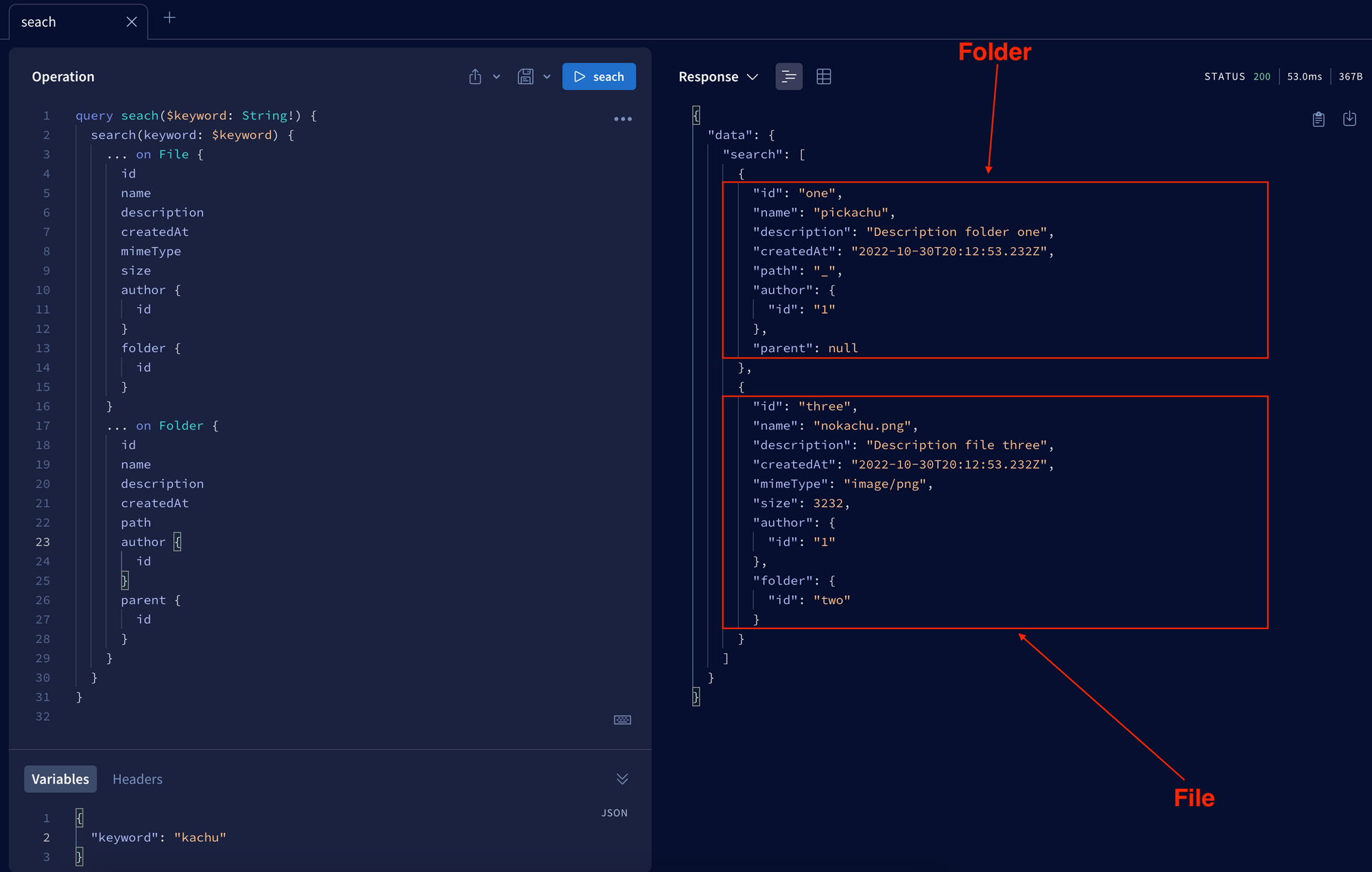
We successfully retrieve files and folders in a single query from the server.
Wrap up
We saw how GraphQL unions can help solve data modeling in our GraphQL schema. You can go further by checking out how to use GraphQL interfaces to share similar properties between many types in your schema.
You can find the code source on the GitHub repository.
Follow me on Twitter or subscribe to my newsletter to avoid missing the upcoming posts and the tips and tricks I occasionally share.


